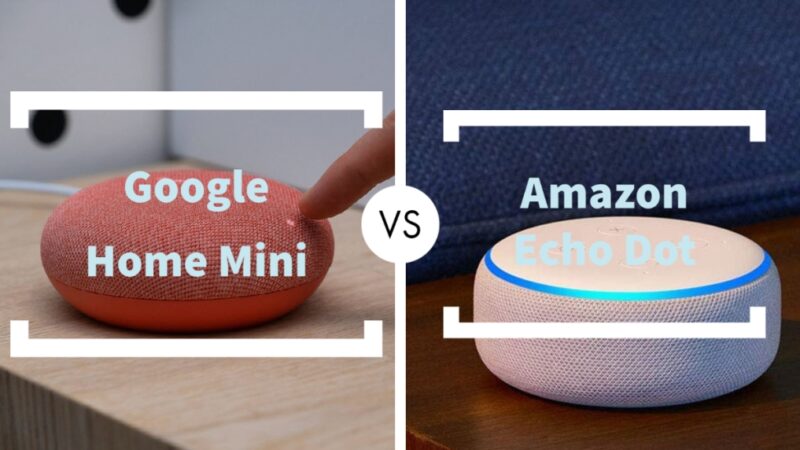Google Nest Vs Arlo Video Doorbell – Which One is Good?

If you want to stop the thieves or simply want to know who is at the door knocking, then a perfect video doorbell is your answer. Buying a smart video doorbell will alert you about the person out there at your front door with its image. You can also talk to them through the smartphone, and especially during these times of social distancing, it’s definitely a handy feature if you want to talk to a visitor but do not want to keep your door open. Here, we have selected one of the most renowned brands Google Nest Video Doorbell and Arlo Video Doorbell, for much better knowledge about the video doorbell features and deciding which one to buy.
 |  |
|---|---|
| Google Nest Video Doorbell | Arlo Video Doorbell |
| BUY NOW | BUY NOW |
| PROS | PROS |
| Scheduling is flexible. Video quality at its best. Google Assistant integration. Facial recognition. | Has clear audio with great video quality. Animal, person, and package detection. Full-featured packed app. |
| CONS | CONS |
| Needs a hardwired connection. Uses a lot of bandwidth to upload the video. | It is wired with no home kit support presently. Needs subscription for most of the features. |
GOOGLE NEST VIDEO DOORBELL

With the help of video doorbells, every one of you would want the best audio and video quality. But the real trick is how you get the notifications in the right way. It does not mean that you should be getting more and more alerts, but you do not have to miss anything, which is important. The Google Nest Hello is leading by continuously recording the video. You do not have to suffer from the frustrating experience of firing up the app just to see the video of someone out there walking away. The feature of facial recognition helps you know who is at the door by name, and it can also differentiate between the cars and peoples as well as the packages. You can also separate the visual field into multiple zones that would help you in customizing the notifications. With more competitive pricing for its cloud storage plans, it remains the best video doorbell around us.
ARLO VIDEO DOORBELL

Arlo Video Doorbell makes some of the perfect home security cameras and turns it’s attention to the front door automatically. It takes many features from the company’s other different devices, such as great video, comprehensive app, audio quality, and puts all of them in a video doorbell. It works with google assistant and Alexa with a video resolution of 1536 x 1536 and 180 degrees. It is wired with measuring 5.1 x 1.8 x 1 inches.
Comparison Between Google Nest and Arlo Video Doorbells

Design and Installation
Google Nest’s slim and sleek measuring 4.6 x 1.7 x 1 inch with rounded corners. A round doorbell button is lit by a blue ring on its face, where the above the camera. Its little size leaves no room for the onboard power, which means it needs a wired connection within 16-24 volts power. This power requirement may be an issue for the older houses, and they have to get the transformer on their place to get a ring pro doorbell with the same power requirements. The Ring video doorbell and the August doorbell cam pro runs on the battery, making it much easier to install. Besides, it needs you to install a small module called the chime connector inside your house’s doorbell’s chime box, located inside your home. It includes everything that you need to attach the doorbell to your place, even a hefty drill in case you to drill into the siding. If you do not want to install it yourself, they will send you the Nest pro. But, if you have a good doorbell power supply, then it’s not a tough process.
On the other hand, Arlo’s Video Doorbell has a clean and aesthetic white case and a glossy black front. The rectangular doorbell with rounded ends measures 5.1 x 1.8 x 1 inch, making it more-thinner but longer than the other brands. It’s similar to the other video doorbells as it has a camera at its face top, with a hefty button at its bottom. You need to press that button, and LED lights circle with light up as the doorbell rings your chime. Not an easy process as it looks, it needs you to install a small adapter to your doorbell chime. You have to connect the power wired directly to the doorbell and attach this device to the base plate. This all will take just 15 minutes from start to finish. As this doorbell does not have a battery of its own, so you have to install the device where you can see the PowerPoint.
Facial Recognition and Audio Performance
With the Nest’s facial recognition technology, you need to teach it the frequent visitors’ names; then, the companion app will begin to name them all in the push notifications. It gets hefty points for including a picture from the camera with every notification so that you get easily get a glimpse of whatever is happening without any need to open the app. Easy to take snapshots are handy when the facial expression gets wrong; that does not happen more often. Firstly, the app asks to identify your family and close friends from the photos the hello took. In the app’s faces gallery, you have to tap select, opt for the same person’s instances, and then tap the merge option to combine them. It works smoothly after this. You have to subscribe to Nest Aware to use the familiar faces which do not cost you more. With that subscription, you get some additional features. With a camera resolution of 1600 x 1200 pixels and covering 160 degrees view, this video doorbell uses a 4:3 aspect ratio for the square picture instead of a few cameras of 16:9 wide-screen view. The idea is that you all be able to see those packages at your door’s front.
Whereas, the Ardo’s Video Doorbell has a square, with a ratio of 1:1, so that you are not viewing big extraneous stuff on your door’s either side. The doorbell has a 180-degree viewing angle from edge to edge. This doorbell lets you see what is directly at your front door as the closer it gets, it’s around 18-20 inches away. A few video doorbells have this range; the Maximus answer dual cam is one of its exceptions as it’s having a camera pointing directly down at your stoop. As it has an aspect ratio of 1:1, with a non-standard 1536 x 1536 pixel resolution. You will be impressed with the quality of Arlo’s Video Doorbell daytime video. It can capture the accurate colors and personal details in the picture’s brightest parts in the daytime. Also, pulling out colors in the shaded portions. Nighttime videos are also clear as you can easily see the visitors who are coming. This video doorbell solves an issue that is common to many video doorbells and security cameras. When the camera detects the motion and starts recording, the visitor is already halfway through your frame—continually buffering its video feed so that it senses the motion and starts recording, taking a few seconds before the event starts.
Subscription Costs and Features
Nest aware’s subscription is optional, and you need to get a 30-day trial for it. But, if you want not to subscribe, you lose the facial recognition feature from your video doorbell, the constant recording, the close-ups, video history, the customizable activity zones, and the ability to upload the clips creating time-lapses that are online. You can see the live view and talk over the two-way speakers and get the motions with people alerts by seeing the snapshots of some events from the past 2-3 hours and get notified about whenever someone rings the bell.
On the other hand, Arlo’s Video Doorbell gives you three months of Arlo’s smart services for free cost, including 30-days of rolling video clod storage and advanced object detection, with the customizable activity zones and those intelligent alerts that let you call a friend alert 911 or a sound siren from your phone itself.
App and Web Interface
When you sign in to your account at home.nest.com, you can easily view the old clips or Livestream; clicking on the microphone button will engage the two-way audio and adjust the camera’s settings. You also can export the clips to your system and create a time-lapse of the multiple clips. Once you get the clip that you like, you can easily share it with Twitter, Facebook, Youtube, or download it or share its link to view that in your Nest account. You can export the video clips from the Nest app for Android Ios by selecting just one in the timeline and tapping it’s New Clip button, that uploads the clip to your Nest account online and optionally saves that to your system’s camera roll.
The Arlo’s Video Doorbell provides that you have signed up for Arlo’s plan and simple toggle between the switches within the app lets you select whether you want to receive the alerts in different situations when the doorbell detects the motion, packages, people, vehicles, animals. You can also set up the activity zones and spots where your camera will send you all the alerts if it detects the motion. You are presented with a static image of what the video doorbell’s camera sees, and you need to draw a box that highlights the areas where the detected motion will prompt a notification. This approach is a little clunky, and if you want to highlight an area that is nonrectangular, you need to draw a series of squares to cover the whole area. So, both Nest and Ring’s apps let you draw some irregular shapes, that make things much easier. Some other options within the app let you adjust the camera’s resolution to 1536p, 1080p, or 720p and adjust its brightness by turning the auto HDR and night vision. You also can have a doorbell that asks people to leave a message if you can’t answer a call within 20 seconds.
Additional Features
Google Nest’s Hello Video Doorbell can also detect the people, their sound, and motion. You cannot adjust with the sensitivity of the sound’s detection, either it’s off or on. One can also hear the birds chirping in the morning.
The Arlo’s Video Doorbell is quite good at picking up the motions and differentiating between the people and the movements. But, just like any other camera, this Arlo’s Doorbell is prone to a fair-alerts. This happened more often when the camera was in the night-vision mode when you thought you saw a person when no one was visible. One might suspect that it was tripped up by the shadows cast by the headlights from the passing cars nearby. In the daylight, the video doorbell sents you a motion alert every time the wind rustles the branches of a bush near your front door. One can also adjust the camera’s motion detection’s sensitivity, but that is a buried control deep in the app. In the Mode tab, you just need to select the camera, press its edit button for an Armed mode, select the edit button for the rule that you want to change, and then press on the Motion Is Detected trigger; after that, you can adjust a slider. Arlo’s Video Doorbell company says that it has set up this way to set different sensitivities based on the day timings. You get a lot of flexibility in the scheduling and what the doorbell will do when it senses the motion, but we wish that this is just a bit easier to find in the app.
Verdict
Google Nest’s Video Doorbell is better than Arlo’s Video Doorbell as it has a facial recognition screen wider than Arlo’s Doorbell. Gives you the personal experience than the competition. Besides, the quality HDR video, microphone, and strong speakers are well-made. The frequently updated Nest app was at the top amongst the other doorbells we have researched about. You just need a Nest Aware’s subscription to get all the best features.